Update (11/13/13): If you are already a Google Calendar user you can add the Seen in Jersey City calendar directly by following these steps:
1. Go to your calendar at www.google.com/calendar and log in if you are not already
2. Under Other calendars on the left, select the down arrow and then select Add by URL:
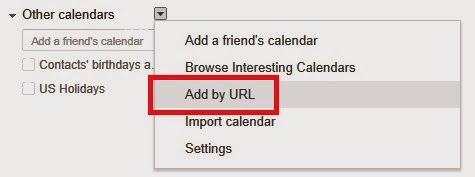
3. Enter the following URL and click "Add to Calendar":
https://www.google.com/calendar/ical/g3hod6euaioahf8mpl0ic34tnc%40group.calendar.google.com/public/basic.ics
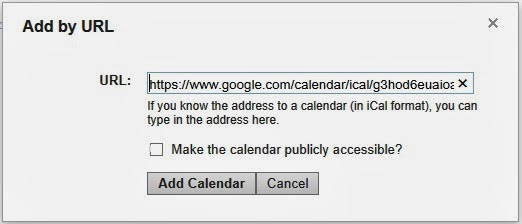
That's it! Now you should see the Seen in Jersey City calendar under Other calendars:



